Last Boot-Up Time and Logged-In User report
The Last Boot-Up Time and Logged-In User report provides last boot-up time and user login for one or more devices.
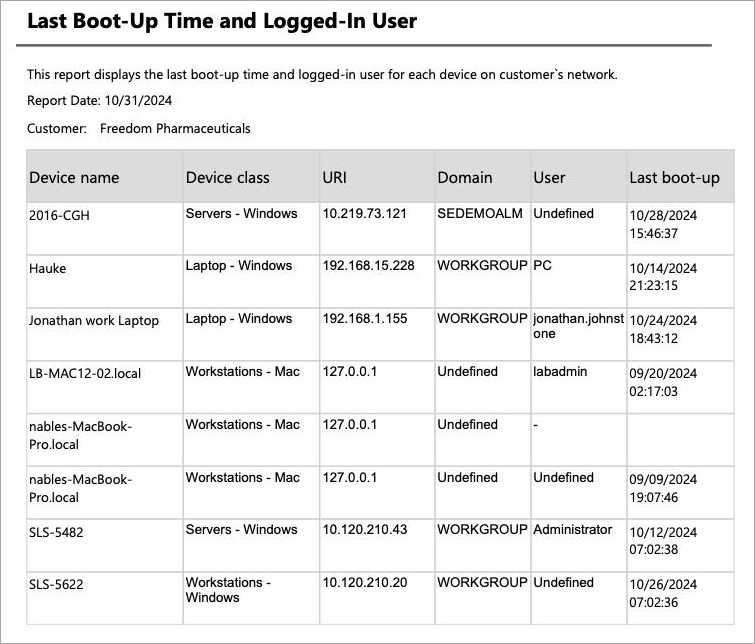
To generate a Last Boot-Up Time and Logged-in User report
-
Go to Analytics > Dashboard > Reports.
-
Select the Last Boot-Up Time and Logged-in User report.
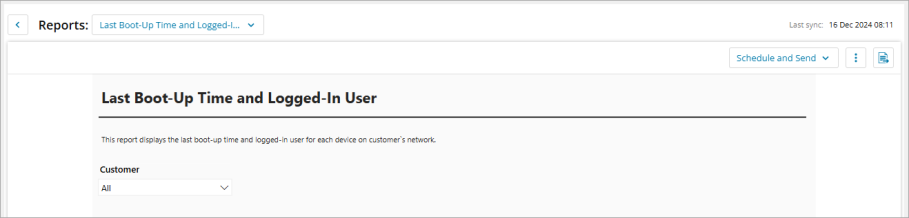
-
Select the customer(s).
-
Click the Export button
 and select the report format. Click Schedule and Send to send the report later.
and select the report format. Click Schedule and Send to send the report later.
